Blender’s sculpt tools made a lot of progress in various development branches in 2021. The goal is to begin merging these improvements into the main Blender branch over the next several releases.
This article is an overview of these targets.
Sculpt Mode Painting and Color Attributes
For a while now Blender has had an experimental feature to paint vertex colors in Sculpt mode. This has many advantages like being able to use mask, face sets, filters, new brush settings and of course smooth performance, same as sculpt mode (up to dozens of millions of faces). There have been some final improvements to release the feature properly.
Initially, it used its own special type of vertex colors that wasn’t compatible with the previous system. These two have now been combined into a single list of “Color Attributes”. These attributes can be created on vertices and face corners, and can be floating-point numbers or bytes.
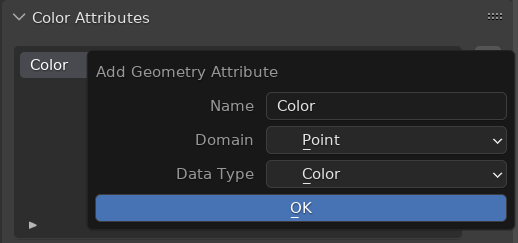
In addition to regular development, a new feature has been added: cavity masking. Cavity masking weights the paint stroke by how concave (or convex) the geometry is. This was used to make the white streaks along the edges in the flower example below.
Edge Boundaries
Edge boundaries will be handled for Dyntopo and all of the smooth/relax brushes. All kinds of boundaries are kept intact: face set boundaries, topological boundaries, seam edges, sharp edges, etc.
Topology Rake Improvements
When using Dynamic Topology the triangulated meshes will follow the surface information much more accurately. In addition to making triangles flow around any boundaries (Open boundaries, Face Sets, Seams) Topology Rake also has a new “curvature” mode. If no edges are nearby to guide the triangle flow, topology rake can use the principle curvature directions of the mesh instead.
Enhance Details
The bugs in the Smooth brush inverted effect (called “Enhance Details”) have been fixed.
EEVEE
Sculpting while previewing EEVEE will be fully supported, including the fast PBVH drawing. At first this will only be supported for the regular Sculpt mode with Dyntopo (multires already uses PBVH drawing in master, it’s just missing texture drawing).

Next Steps: Dyntopo + Sculpt API Refactor
The next step is to merge the Dyntopo implementation from the sculpt-dev branch into Blender along with the various cleanups and refactorings that were done to the core Sculpt API.
This new version of Dyntopo is much faster, supports custom attribute interpolation (Vertex Color, UVs, etc), just-in-time triangulation (it no longer triangulates the entire mesh), preservation of all types of boundaries – face set boundaries, UV island boundaries, seam/sharp edges, topological boundaries, and more.
Beyond
There are many other improvements and features in progress. Multires sculpting and brush management are key development goals.
The improvements to painting that happened in the Sculpt mode vertex painting will also be followed up by improvements to the existing Texture Paint mode and expanding the Vertex Paint mode into a more general “Attribute Paint” mode.




Still trying to find the development version to test these features. All I can find online is to download the daily build for 2.91 and enable experimental.
Only version I can find in Go Experimental section that is close is 2.93.9 and it has no new tools when I turn on Development Extras and look in the Experimental list.
Which version has these features, please. I really want to test them!
Finally found it in Experimental list in 3.2 Alpha!
I DID!!! thank you very much. I am very eager to see all these features. Sadly, I had to switch over to Zbrush because it’s not quite there yet. But very soon, I will be #zfree!
I am confused where is the paint tool(in sculpt mode) in the alpha release?
jaja
Great stuff! Keep up the great work guys!
The truth is that i think having templates for anything would solve a lot of common problems with layered painting and painting brushes
That looks like very welcome improvements :)
PS: It would be cool to have a little icon in the sculpt mode to toggle on sculpt-specific navigation keymap. (We could replicate by example Zbursh’s Wacom-optimized keymap only while sculpting by example).
Where we can download this lasts updates?
An exact link please.
This looks awesome! Thank you for all your hard work. I hope there will be an update for painting in layers and baking UDIMS… those things are killing me at the moment.
Thanks for bringing these updates into blender. Very much appreciate the hard work!
what new features will come after sculpt mode vertex color texturing is finished can you guys take the detialing and base mesh creation route so it will be easier to add details and create base meshs in sculpt mode without modeling
This new Color Attributes menu is not yet clear to me.
Does this mean that if I paint with sculpt vertex colors, it will be usable as the current vertex colors in shader nodes?
What other specifications one can set up there and why (how) would I use it?
Is it still exportable as regular vertex colors?
What does actually change in operation?
Sorry if I sound dumb – maybe I am dumb – I just think you should have been a little clearer on telling us about such a big change in such a fundamental area.
The vertex color node can use any color attribute layer. The idea is to decouple color layers from the types of data used to store them. Exporters/importers have not been updated yet, hopefully that won’t take too long (there are so many of them).
Thank you Joe for the comforting answer!
I’m really glad you took up the work to merge this and to move forward with the sculpt branch. Much <3
Looking forward to the merge, and especially multires to be tackled. Current inconsistencies make it unreliable and a big deal breaker. Full support in eevee is highly appreciated as well.
Amazing work, team. Thanks!
Some basic functions in other very popular sculpting applications seem to still be missing. Things that are actually listed in the documentation as TBD. Mask to faceset and vice versa. Hide masked etc.
I love these new features but I think very basic workflow should be addressed before awesome new features. Multi res sculpting should be a priority. I think the way masking, show/hide, facesets work should be streamlined with a workflow to match several other popular sculpting applications in sculpt mode or at least have it as an option. I love Blender and am constantly amazed by the speed of its development.
Adding hair editing tools in sculpt mode would also be an amazing feature.
Well, this post looks for me exactly like basic workflow features. Multires is in plans, but having good dyntopo with great performance is very important for many people I think. Having functional verex painting is also must have. If it is not basic workflow feature I don’t know what is.
Yeah, I have to agree. The slow vertex color performance is a pretty big deal for me and something that’s a deep level change where as a lot of small workflow issues I’ve been able to address by making custom pie menus. (not that they shouldn’t be improved at a base level)
Sculpt Vertex Color and Multires support please.
Bring Pablo Dobarro back, why did you guys let him go?
They didn’t. He wanted to leave. :/
It would be great but it doesn’t look like it’s coming back. Although he no longer works for Blender, I think he deserves some credit, because several of these improvements were incorporated by him.
It’s a controversial thing, but his version of Vertex Colors in sculpting was rejected because his implementation was far from ideal. And he’s still credited in the tasks as the inspirer of this patch.
He suggested creating a parallel version of vertex colors, separate from Blender ones, with a new UI to move vcolors from one place to another, it was quite cumbersome and looks like code also had problems conforming to Blender coding guidelines. Guess he got frustrated over it and decided to go pursue his career as an artist.
Doesn’t help he was always under the public eye, being often accused of creating patch only to model anime girls disregarding realistic sculpting (a totally made up and wrong accusation I strongly disagree with).
We owe a lot to Pablo Dobarro, and the Blender community will always be grateful to all his hard work, talent and pushing sculpting from ashes to the next level, but life moves on, things change and now we have a new sculpting dev that also deserves some praise, he’ll continue where Pablo left, that’s the greatness of Open Source.
Well, today Blender has new sculpt developer. And I think it is good to greet him as well.
Blender sculpting grew a lot, but this is impressive.
Thank you very much for your efforts.
I like to give some feedback about the UI.
( 1)
Since there will be many more brushes/filters, the Toolbar is pushed to its limits. It becomes a long list, but there is no way to organize it to keep everything relevant in sight. So, scrolling becomes part of the workflow.
( 2 )
I love the idea to pre-select properties, so the user could decide himself what brush functionality he likes to expose in his workflow.
Currently, the brush settings has its own tab in the Properties editor.
Would it be an idea to keep brush settings as its own category in the settings editor?
That way, the brush settings would not expand the properties editor tabs. And there would not be a brush tab in non-sculpting/non-painting work flows, which do not use brushes. And it would be more consistent to keep settings in the settins editor.
—
Still, I am very glad to see how Sculpting evolves. You do a good job. Thank you very much!
Yes, every “real world” painter artist have a cup with his most favourite brushes.
most excellant
im so happy to see all these features going into master, there is a lot of work from Joe that its going to be a huge leap for sculpting.
I have a question from a feature in the sculpt dev branch that could be a bit off topic on this post, the option to customised which parameters of the tool want to see in the header or in the properties menu, ¿is that being talked with the UI team?, its a really cool feature that adds a lot of customization options for the user.
Finally sculpting updates!:) Folks you are the best!!
Merging, yes, by all means, music to my ears -but I think most people hoped for and expected a design document, not only a recap of recent additions and fixes. What are the plans for brush management, will sculpt layers be worked on for the next movie, etc. is what I’m really yearning to know!
Really cool, thanks for great work!
Awesome stuff team, can’t wait to see vertex colors finally make in into release along with all the dyntopo improvements. This open a whole lot of new possibilities and tricks
oh my gosh dynotopo with uv preservation! And a responsive colour vertex painting oh my!
Joe is awesome! Looking forward to even more goodness from sculpt-dev branch!
The only thing kinda missing from a blog post is a timeline of sorts for midterm targets like brush managment and sculpt layers. They were mentioned more than once but somehow weren’t mentioned here.
Thank you for finally moving sculpt vertex colors out of experimental. Are the plans for it to support multires? I’ve seen the roadmap on developer.blender.org and it says that multires will have attribute support, but I don’t know if that means what I think it means :P
Yeah baby yeah!
Thanks! I’m using vertex colors a lot to control properties of procedural shaders, so any improvements to vertex painting is surely welcome.
is there anything planned regarding automatic Retopology?
I don’t think so. But I know that there is developer who works on retopology mode
So great news!
Great. I was expecting something more specific about brush management, but seeing that there has finally been an agreement with color attributes is a big step, and seeing Dyntopo continue to improve is priceless.
Congratulations and thanks to the team.
In order to prevent spam, comments are closed 7 days after the post is published. Feel free to continue the conversation on the forums.